
Steps to Register Your Business
The process of registering your business in Trinidad & Tobago is facilitated by the Ministry of the Attorney General and Legal Affairs. After you’ve decided what kind of business you want to start, you’ll need to create a ttconnect ID and then finish the TTBizLink registration procedure.
Register for a TTconnect Account here – https://www1.ttconnect.gov.tt/itim_expi/selfregister.jsp
How to register for TTBizLink – https://www.ttbizlink.gov.tt/trade/tnt/html/HowToRegister.html
Types of businesses to register:
- Sole Trader
- Partnership
- Limited Liability Company
- Non-Profit Company
To register your business/company, complete the procedures below using TTBizLink:
STEP 1 – LOGIN
Log in to www.ttbizlink.gov.tt using your TTbizLink ID and password.
STEP 2 – SUBSCRIBE
Subscribe to e-Company Registration by
selecting the e-company registration service from the Main TTBizLink Services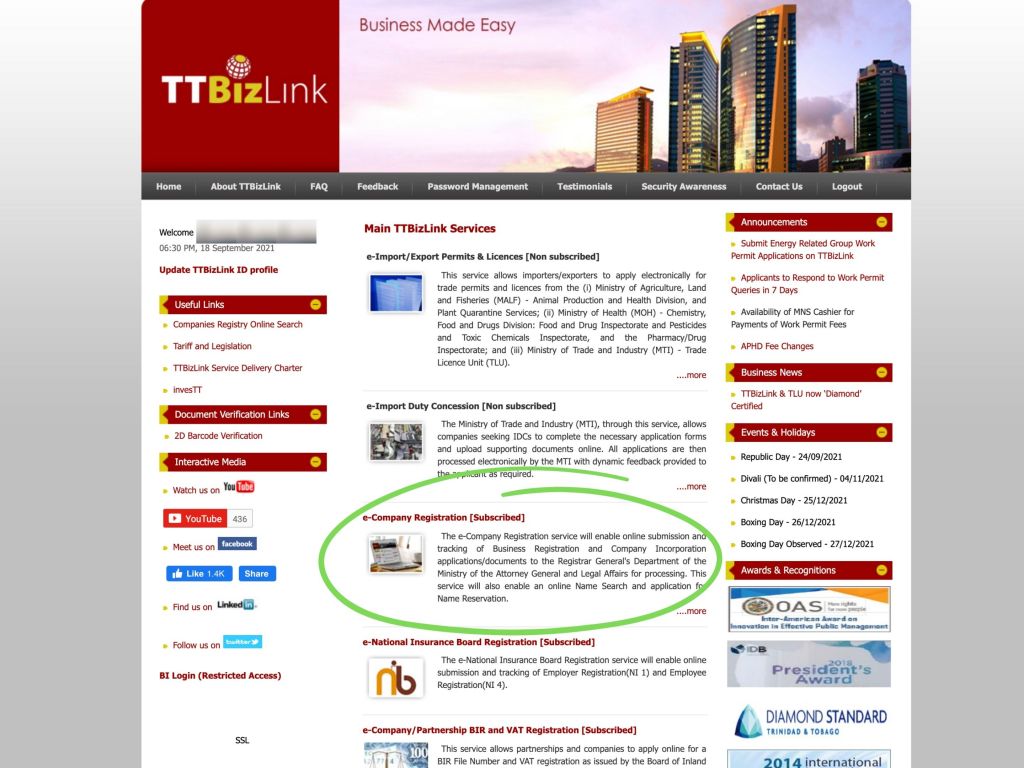
STEP 3 – SEARCH NAME
When you’re inside, To start the company registration procedure, go to ‘Name Search.’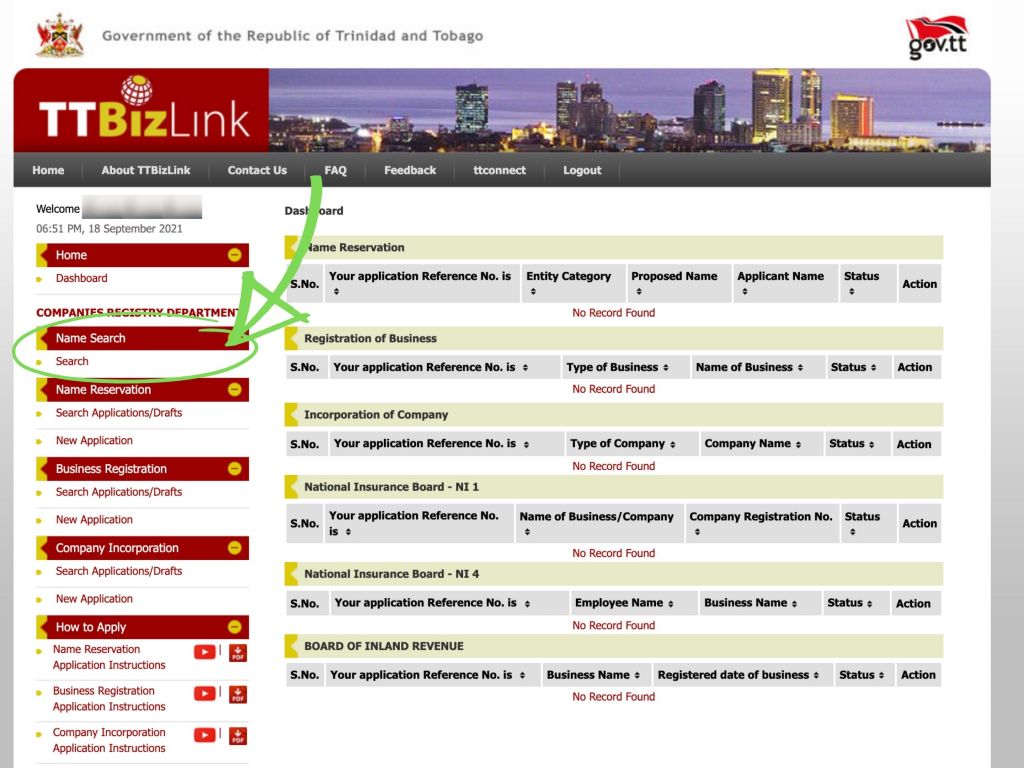
STEP 4 – RESERVE NAME
Once the name you want is available, go to the ‘Name Reservation’ area, select ‘New Application’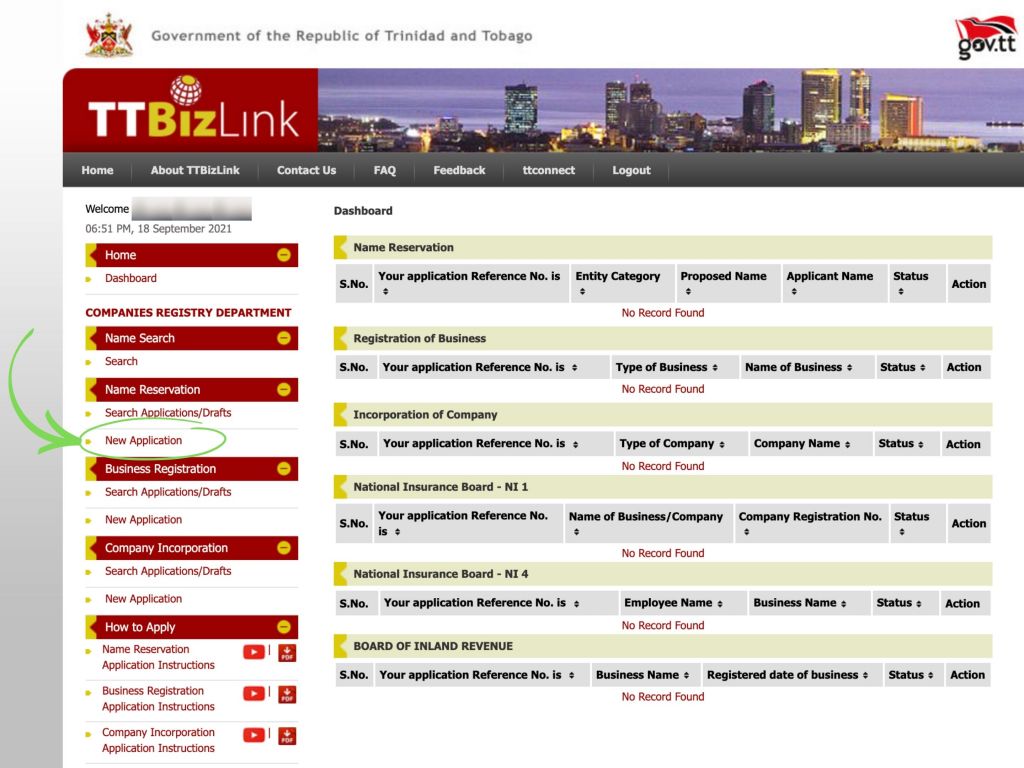
STEP 5 – COMPLETE IMPORTANT FIELDS
Fill out the appropriate details and specify whether it is a Business or Company. Once all fields are completed click ‘Submit’.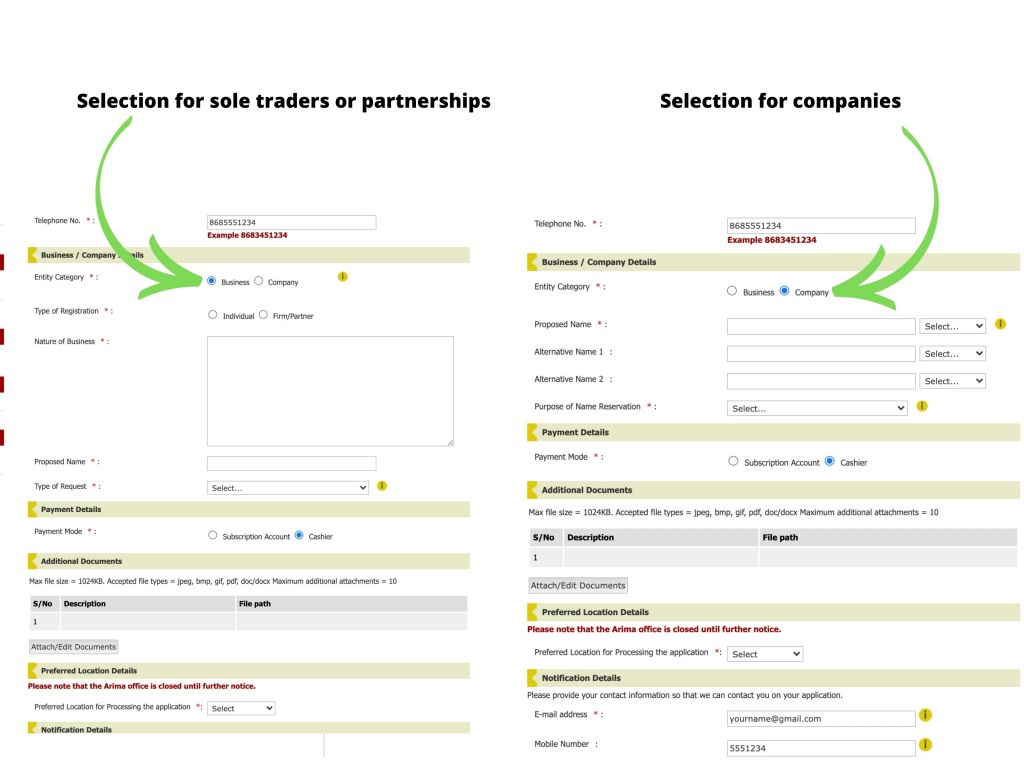
STEP 6 – NAME RESERVATION PAYMENT
To pay for your name reservation, go to the Companies Registry Payment Portal. To complete the payment, you’ll need your TTBizLink Application Reference Number and a valid credit card.
STEP 7 – CONFIRMATION
You will receive an email confirming the name reservation approval or denial and instructions on how to register/incorporate your business if approved.
STEP 8 – BUSINESS REGISTRATION
Once your business name is approved, it is time to register! You must click ‘New Application’ in either the Business Registration (Sole Traders and Partnerships) OR Company Incorporation (limited liability firms) and fill out the relevant fields AND make the relevant payments. 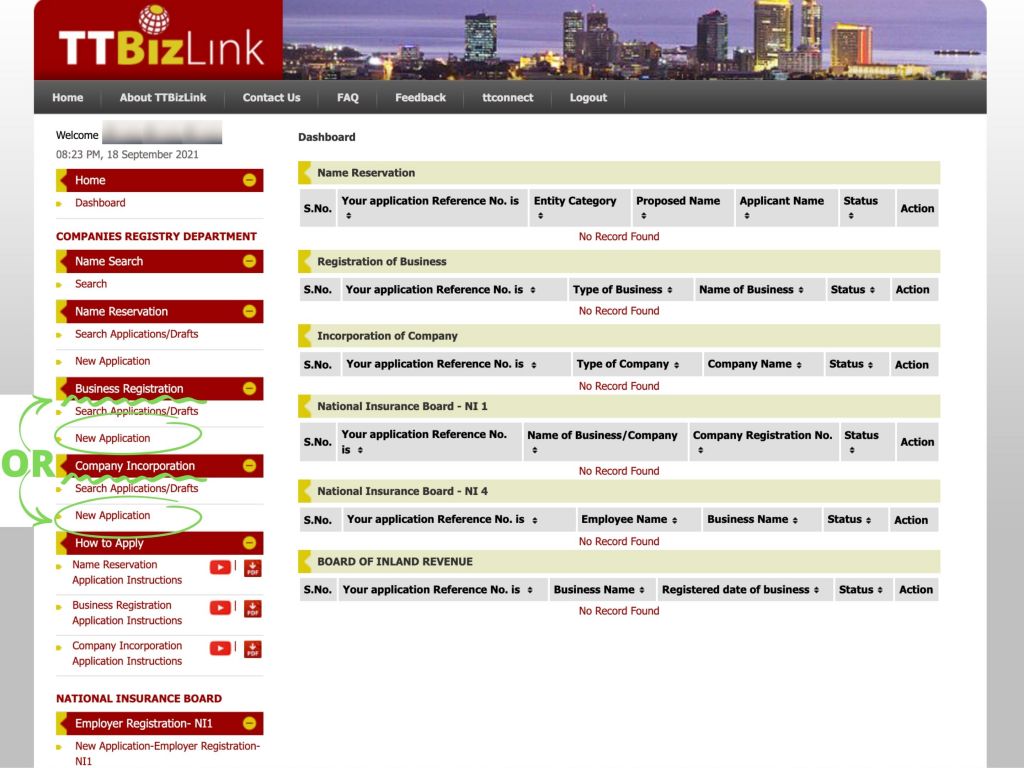
STEP 9 – APPROVAL & PAYMENT
You will receive an email confirming the approval of your Business Registration/Company Incorporation. To pay for a Business Registration/Company Incorporation, go to the Companies Registry Payment Portal. To complete the payment, you’ll need your TTBizLink Application Reference Number and a valid credit card. Sole trader businesses pay $350.TTD Limited Liability Corporations pay $520.TTD
STEP 10 – SCHEDULE APPOINTMENT & SUBMIT PHYSICAL DOCUMENTS
After receiving notification through email or phone that your Company Incorporation/Business Registration Certificates are ready, you will be required to print the relevant documents to be submitted physically at the nearest Ministry of Legal Affairs office.
To visit the Ministry of Legal Affairs office schedule an appointment online using the Ministry of Attorney General and Legal Affairs’ Online Appointment System. To book an appointment visit https://appointments.gov.tt/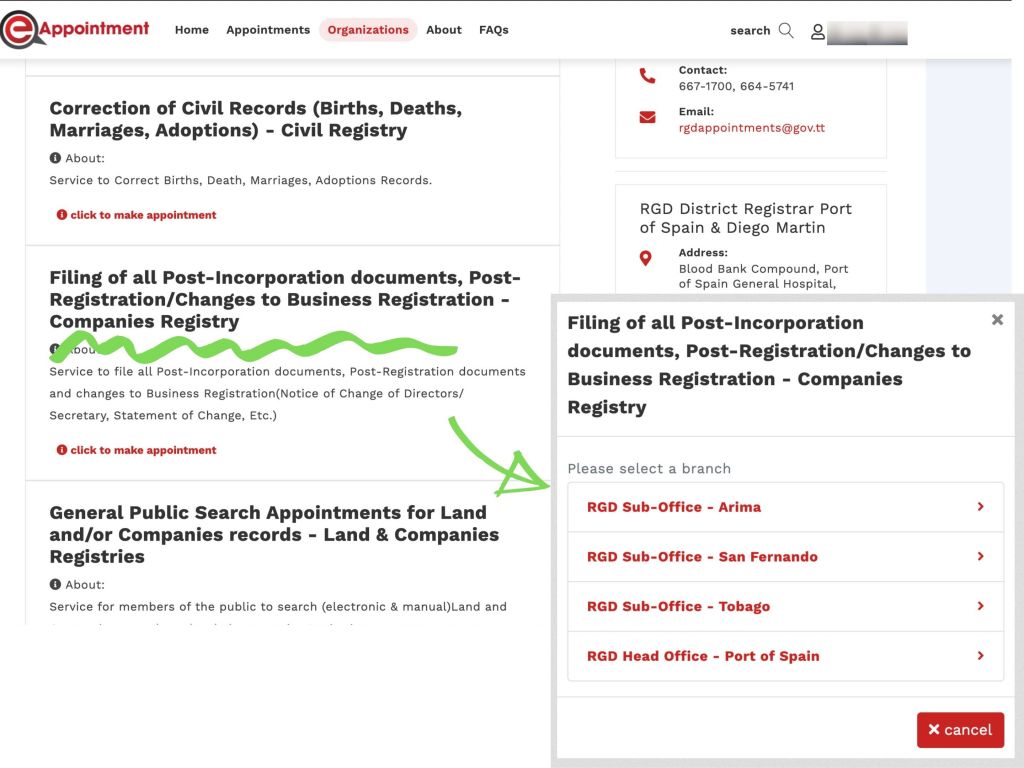
- Send an email to [email protected] for further information and assistance.







No comment yet, add your voice below!